2012-03-12 [iOS]アラートを表示する
ビーコントローラでタッチ操作を検出するようにして、タッチされたら、OKボタンのみのアラートを表示する例だ。
ビューコントローラにプロトコルを使って、UIAlertViewDelegateへ対応させる。
@interface ViewController : UIViewController <UIAlertViewDelegate>
@end
タッチされたらOKボタンのみのシンプルなアラートを表示させる。
@implementation ViewController
- (void)touchesEnded:(NSSet *)touches withEvent:(UIEvent *)event
{
UIAlertView *alert = [[UIAlertView alloc] initWithTitle:@"Demo Alert"
message:@"demo appl"
delegate:self
cancelButtonTitle:nil
otherButtonTitles:@"OK", nil];
[alert show];
}
@end
OKボタンが押下されたら呼び出される、デリゲートのメソッドを追加する。
@implementation ViewController
- (void)alertView:(UIAlertView *)alertView clickedButtonAtIndex:(NSInteger)buttonIndex
{
NSLog(@"- (void)alertView:(UIAlertView *)alertView clickedButtonAtIndex:(NSInteger)buttonIndex(%d)", (int)buttonIndex);
}
@end
実行。
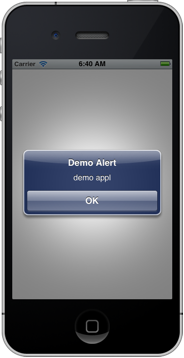
[ツッコミを入れる]