2024-01-01 [macOS][iOS] TextToSpeech
Macintoshの文章読み上げエンジンの歴史は古く、1984年のMacintosh発表のイベントでMacinTalkを使用して実演されました。このMacinTalkはPlainTalkと総称され、確か、これを利用するために用意されたライブラリがSpeech Managerだったと思います。
この流れからだと思いますが、Mac OS XとなってCocoaのフレームワークとして用意されたのがNSSpeechSynthesizerです。
今回、文章読み上げ(text-to-speech (TTS))を利用しようと調べたのですが、NSSpeechSynthesizerはDeprecatedとなっていました。その後継として用意されたのが、おそらく、AVFoundationに追加されたAVSpeechSynthesizerのようです。
NSSpeechSynthesizerがDeprecatedになったのは、macOSのみだったのをiOSに対応させる際、古いAPIをモダン化するために大幅な変更が発生するので、別のクラスになったのでしょう。
Speech Synthesis フレームワークの利用は簡単で、文章と音声の設定する。
// Create an utterance.
let utterance = AVSpeechUtterance(string: text)
// Configure the utterance.
utterance.rate = 0.57
utterance.pitchMultiplier = 0.8
utterance.postUtteranceDelay = 0.2
utterance.volume = 0.8
// Retrieve the Japanese voice.
let voice = AVSpeechSynthesisVoice(language: "ja-JP")
// Assign the voice to the utterance.
utterance.voice = voice
文章を読み上げる。
// Create a speech synthesizer.
synthesizer = AVSpeechSynthesizer()
// Tell the synthesizer to speak the utterance.
synthesizer!.speak(utterance)
日本語の場合、漢字の読みが文脈によって異なるので、振り仮名をつけたいなどの要望があると思いますが、Speech Synthesis Markup Language (SSML)を利用すれば文章に情報をつけることができます。
<speak>
Hello
<break time="1s"/>
<prosody rate="200%">nice to meet you!</prosody>
</speak>
これをAVSpeechUtteranceのコンストラクタでSSMLだと指定して渡します。
let utterance = AVSpeechUtterance(ssmlRepresentation: ssml)
voiceは以下のコードで一覧が取得できます。
let voices = AVSpeechSynthesisVoice.speechVoices()
print("\(voices)")
ログから、日本語のvoiceを抜き出してみました。
[AVSpeechSynthesisVoice 0x600000934170] Language: ja-JP, Name: Kyoko, Quality: Enhanced [com.apple.voice.enhanced.ja-JP.Kyoko],
[AVSpeechSynthesisVoice 0x600000934400] Language: ja-JP, Name: Otoya, Quality: Enhanced [com.apple.voice.enhanced.ja-JP.Otoya],
[AVSpeechSynthesisVoice 0x60000093bca0] Language: ja-JP, Name: Kyoko, Quality: Default [com.apple.voice.compact.ja-JP.Kyoko],
[AVSpeechSynthesisVoice 0x60000093bef0] Language: ja-JP, Name: Hattori, Quality: Default [com.apple.ttsbundle.siri_Hattori_ja-JP_compact],
[AVSpeechSynthesisVoice 0x600000934330] Language: ja-JP, Name: Otoya, Quality: Default [com.apple.voice.compact.ja-JP.Otoya],
[AVSpeechSynthesisVoice 0x6000009343d0] Language: ja-JP, Name: O-Ren, Quality: Default [com.apple.ttsbundle.siri_O-Ren_ja-JP_compact],
これはシステム設定のシステムの声の内容と一致します。
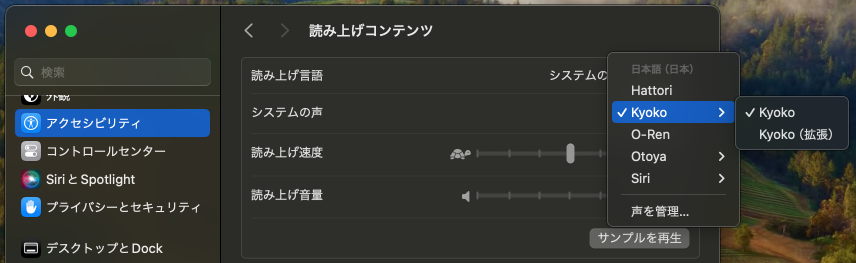
_ 【ソースコード】
GitHubからどうぞ。https://github.com/murakami/workbook/tree/master/multiplatform/TextToSpeech - GitHub