2012-02-15 [iOS]座標と描画
Mac OS Xでは、基本的に描画の座標は左下が原点だ。
iOSでは、UIKitとCoreAnimationでは左上が原点(便宜上、ULO(upper-left-origin)と呼ぶ)、Core Graphicsでは左下が原点(便宜上、LLO(lower-left-origin)と呼ぶ)だそうだ。試してみよう。
まず、Mac OS Xから。NSViewのサブクラスを作成して、以下の描画コードを追加する。
- (void)drawRect:(NSRect)dirtyRect
{
/* LLO(lower-left-origin) */
NSGraphicsContext *nsctx = [NSGraphicsContext currentContext];
CGContextRef context = (CGContextRef)[nsctx graphicsPort];
CGContextSetLineWidth(context, 4.0);
CGContextBeginPath(context);
CGContextMoveToPoint(context, 10.0, 30.0);
CGContextAddLineToPoint(context, 10.0, 10.0);
CGContextDrawPath(context, kCGPathStroke);
CGContextMoveToPoint(context, 10.0, 10.0);
CGContextAddLineToPoint(context, 30.0, 10.0);
CGContextDrawPath(context, kCGPathStroke);
}
実行。確かに左下が原点だ。
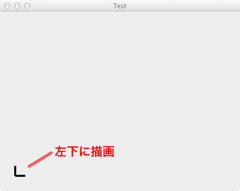
次にiPhoneで確認。画像を座標 (10.0, 10.0) に描画する。
- (void)drawRect:(CGRect)rect
{
/* ULO(upper-left-origin) */
[self.upperLeftOriginImage drawAtPoint:CGPointMake(10.0, 10.0)];
}
実行。向きも変えてみる。確かに左上に描画される。

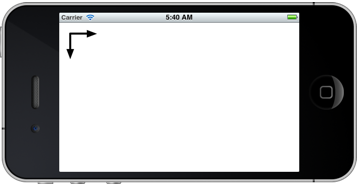
今度はパスを座標 (10.0, 10.0) に描画するコードを追加。
- (void)drawRect:(CGRect)rect
{
/* ULO(upper-left-origin) */
[self.upperLeftOriginImage drawAtPoint:CGPointMake(10.0, 10.0)];
/* LLO(lower-left-origin) */
CGContextRef context = UIGraphicsGetCurrentContext();
CGContextSetLineWidth(context, 4.0);
CGContextBeginPath(context);
CGContextMoveToPoint(context, 10.0, 30.0);
CGContextAddLineToPoint(context, 10.0, 10.0);
CGContextDrawPath(context, kCGPathStroke);
CGContextMoveToPoint(context, 10.0, 10.0);
CGContextAddLineToPoint(context, 30.0, 10.0);
CGContextDrawPath(context, kCGPathStroke);
}
実行。赤丸の箇所に描画。あれ?左上に描画されている。
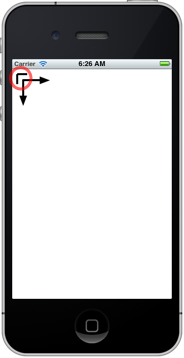
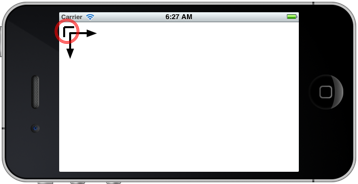
何かを勘違いしているのだろうか?
[ツッコミを入れる]